In today’s digital world, creating welcoming and accessible online communities has become more essential than ever. These spaces break down barriers, amplify underrepresented voices, and connect people from around the globe. They serve as vital platforms for collaboration, learning, and shared experiences. However, individuals with disabilities often face unique challenges that hinder their ability to participate fully in these communities.
By making digital accessibility a priority, we remove these barriers and create opportunities for everyone to engage and thrive. Accessible online spaces empower individuals to contribute meaningfully, fostering inclusivity and ensuring no one is left behind in our interconnected world. When we design with accessibility in mind, we don’t just enhance usability for people with disabilities, we enrich the experience for all users, building stronger and more inclusive digital communities.
What is Digital Accessibility
Digital accessibility ensures that websites, applications, and online content are designed so individuals of all abilities can access and use them effectively. It goes beyond mere convenience, it addresses diverse needs, including vision loss, hearing disabilities, motor challenges, and cognitive conditions. By incorporating inclusive design principles, you eliminate obstacles that prevent equitable participation in digital spaces.
When you prioritize accessibility, you create environments where every user can contribute, interact, and benefit on an equal footing. This approach not only enhances usability for people with disabilities but also improves the overall experience for everyone, fostering inclusivity and promoting universal access in the digital world.
Strategies for Building Accessible Online Communities
1. Adhere to Web Content Accessibility Guidelines (WCAG)
Apply the Web Content Accessibility Guidelines (WCAG) to make your digital spaces more inclusive and user-friendly for people with disabilities. These internationally recognized standards outline actionable steps to create accessible websites, apps, and online content. Focus on essential areas such as providing text alternatives for non-text elements like images, ensuring designs adapt to different devices and user preferences, and maintaining robust, intuitive navigation.
Regularly audit your website and digital assets to identify and fix accessibility gaps. Use tools to test your compliance, and involve users with disabilities to gain practical insights. By integrating WCAG principles into your design and development process, you create a foundation for an inclusive online community where everyone can engage fully.
2. Write in Clear and Simple Language
Write content that is straightforward for everyone to understand. Avoid using jargon, technical terms, or overly complex language that might confuse readers. Instead, choose simple, familiar words that convey your message effectively. This approach helps users with cognitive disabilities, those who may not speak your language fluently, or anyone who values clear communication.
Focus on crafting concise sentences and organizing your ideas into well-structured paragraphs. Break up long blocks of text with headings, bullet points, or numbered lists to make your content visually accessible. When you prioritize clarity, you create content that not only welcomes a broader audience but also ensures your message is understood and appreciated by all.
3. Add Descriptive Alternative Text for Images
Include meaningful alternative text (alt text) for every image in your online community to ensure accessibility for all users. Alt text allows screen readers to describe visual content to individuals with vision loss, enabling them to understand and engage with the information conveyed through images.
When writing alt text, focus on providing detailed descriptions that capture the essence and purpose of the image. For example, instead of labeling an image as a “chart,” describe it as “a bar chart illustrating monthly sales growth from January to June, with a 15% increase.” This level of detail ensures the image adds value and context for everyone.
By consistently adding thoughtful alt text, you enhance user experience, promote inclusivity, and make your community more welcoming for individuals who rely on assistive technologies.
4. Ensure Videos are Accessible
Make your videos accessible to ensure everyone in your audience can engage with your content. Videos are a powerful tool for communication and engagement, but they can exclude individuals with disabilities if not designed thoughtfully. Add captions to all videos, so viewers with hearing loss can follow along. Provide accurate transcripts to give users an alternative way to access the content, especially in environments where playing audio isn’t an option.
Consider including sign language interpretation for videos when it’s relevant to your audience, as this can further enhance accessibility for users who communicate primarily through sign language. Ensure your captions and transcripts are clear, accurate, and synchronized to avoid confusion. By taking these steps, you create videos that are not only more inclusive but also more engaging for a diverse audience.
5. Design Flexible Interfaces
Design interfaces that adapt to meet the diverse needs of your users. Offer customizable options for text size, color contrast, and page layouts, allowing individuals to tailor their experience to their preferences or specific requirements. For instance, users with vision loss may need larger text or high-contrast color schemes, while others may benefit from simplified layouts.
Incorporating flexibility into your design makes your platform more accessible and user-friendly for everyone. A well-thought-out interface ensures smooth navigation, reduces frustration and promotes engagement. Users who can easily adjust settings to suit their needs feel more empowered and included in your online community.
6. Engage with the Community
Actively involve individuals with disabilities in the planning and development of your online community. Their lived experiences and perspectives are essential for identifying potential barriers and implementing meaningful, practical solutions. When you engage directly with the community, you gain valuable insights that might otherwise be overlooked.
Conduct surveys to gather detailed feedback on your platform’s accessibility features and areas that need improvement. Organize focus groups to create an open dialogue where participants can share their experiences, challenges, and suggestions. By fostering this collaborative process, you not only build a more accessible community but also demonstrate a genuine commitment to inclusivity, ensuring your space meets all users’ needs.
7. Provide Clear Navigation
Design your online community with a logical structure and easy-to-use navigation menus that guide users intuitively. Clearly labeled links, menus, and sections ensure visitors can quickly find what they need without confusion. This straightforward navigation helps everyone, especially individuals with disabilities who may rely on screen readers or keyboard navigation, to explore your site.
Offer a consistent layout across all pages to make moving through your community seamless and predictable. Use descriptive labels for buttons and menu items so users understand where each link will take them. By creating clear pathways, you reduce frustration, increase accessibility, and keep users engaged, fostering a more welcoming and inclusive online environment.
8. Training and Awareness
Train your team to understand the importance of digital accessibility and its impact on creating inclusive online spaces. Offer hands-on workshops and educational resources that teach inclusive design principles and the diverse needs of individuals with disabilities. Ensure your team learns how to identify barriers and implement effective solutions, empowering them to prioritize accessibility in every aspect of their work.
By fostering an accessibility-first mindset, you build a culture where inclusion becomes second nature. Encourage open discussions about accessibility challenges and successes to reinforce its importance. When your team embraces accessibility as a core value, they contribute to creating digital environments where everyone can participate and thrive.
9. Regularly Review and Update
Treat digital accessibility as an ongoing commitment rather than a one-time task. Continuously review your content, features, and platforms to ensure they meet current accessibility standards and address the evolving needs of your community. Regular audits help you identify and resolve potential barriers before they affect user experience.
Stay informed about updates to accessibility guidelines, emerging technologies, and industry best practices. Incorporate these advancements into your online community to enhance inclusivity. By actively maintaining and improving accessibility, you demonstrate your dedication to creating a welcoming space where everyone can participate and thrive.
10. Promote an Inclusive Culture:
In addition to implementing technical adjustments, it’s crucial to cultivate a mindset of inclusivity within your community. Actively encourage community members to engage with one another respectfully, embracing a wide range of perspectives and lived experiences. By fostering an environment where diverse viewpoints are valued, you help create a space where everyone feels heard and understood. This atmosphere of acceptance enhances individual interactions and strengthens the community as a whole, making it a more supportive and enriching place for all participants.
Conclusion
Creating inclusive online communities goes beyond simply adhering to guidelines. It’s about actively cultivating spaces where people can form authentic connections and participate equally. By prioritizing digital accessibility, we transform the online environment into a welcoming and empowering space for all. Accessibility is the foundation of inclusivity, allowing individuals with diverse abilities to fully engage with content, contribute ideas, and interact with others without barriers. When we design digital experiences that are accessible, we open doors to opportunities for everyone, whether it’s ensuring websites are navigable by screen readers, providing captions for videos, or creating platforms that support various communication methods. These efforts don’t just benefit those with specific needs; they make a richer, more diverse community where every voice is heard and valued.
The digital world has immense potential to connect people across cultures, abilities, and backgrounds. By making intentional choices to promote accessibility, we create spaces that are inclusive in name and truly inclusive in practice. It’s time for us to unite and make the digital landscape a place where everyone feels empowered to contribute, engage, and find a sense of belonging regardless of their ability. This collective effort will ensure that no one is left behind and that the digital world becomes a place of opportunity for all.