Cloud-based collaboration tools have improved workplace accessibility for people with disabilities. But IT leaders must examine where collaboration tools still fall short.
A key benefit to the adoption of remote work and cloud collaboration tools during the COVID-19 pandemic was overcoming employment barriers for people with disabilities.
Over the last three years, collaboration providers rapidly advanced their products and introduced features that opened doors to accessibility for employees with disabilities. But organizations and collaboration providers can’t get complacent, said Claudio Luis Vera, an accessibility analyst and community organizer.
As organizations explore their collaboration investments for hybrid and flexible working environments, they must continue to focus on supporting workplace accessibility. Vera and other accessibility experts spoke at Enterprise Connect on how collaboration technology can support accessibility and where collaboration is still deficient for employees with disabilities.
“When moving to a remote or hybrid environment, think about the talent pool of people you couldn’t access before,” said Tamar Savir, accessibility operations lead at Verily, a life sciences subsidiary of Alphabet Inc. “With the right technology in the organization, they can join and be a part of it and drive innovation.”
It’s a unique opportunity for IT and communications professionals to drive innovation even further, she said.
Accessibility is not a one-size-fits-all approach. If a company has two employees with the same disability, they may not want the same accommodation. For example, when providing accommodations for two employees with the same level of hearing loss, one may want to use closed captions, while the other might want a sign language interpreter, said Sheri Byrne-Haber, senior staff architect for accessibility at VMware.
The focus instead should be on being proactive instead of reactive in providing accessibility. By removing barriers from being hit in the first place, it eliminates the need for employees to request an accommodation, she said.
Where collaboration tools fall short
While new collaboration features are helpful, they can add points of failure that create barriers to accessibility, Vera said.
One of the bigger accessibility challenges in workplace collaboration is whiteboarding software. Virtual whiteboard apps are highly visual with multiple people interacting with them in real time.
“I don’t think enough thought is given to how does someone interact if they’re not visual or they can’t hear,” Vera said.
These apps can also be distracting for employees with attention-deficit/hyperactivity disorder (ADHD) and can even trigger motion sickness in some people, Byrne-Haber said. In her experience with whiteboard software, Byrne-Haber said she has a “Miro buddy” with whom she communicates in a breakout room to interact with the whiteboard app on her behalf because she can’t use a mouse.
“That’s an accommodation, but the barrier is still there,” she said.
Virtual reality (VR) and extended reality (XR) are other areas of collaboration that are seeing increased enterprise adoption, but most deployments aren’t accessible, she said.
For someone who has limited vision, for example, IT teams need to determine the minimum amount of information to convey to the employee to make the experience equitable. It’s not as simple as adding alt text for a screen reader, Byrne-Haber said.
VR and XR technology create virtual scenes that are dynamic and change depending on who is talking or how people move through a virtual space. A dynamic engine is required, so every time something changes, someone using a screen reader is informed of the change, she said.
Workplace accessibility not just about technology
Accessibility barriers can also be found in collaboration sessions, meeting etiquette and even how employees set up spreadsheets and documents, Vera said. Workplace accessibility must be a combination of purchasing accessible software and adopting accessible practices.
“A disabled person is not going to have a seat at the table unless they have equity as other members of the team,” he said.
Corporate policies should also be evaluated to ensure they aren’t inadvertently discriminating against employees with disabilities. Captions in video conferencing tools, for example, are critical for employees who have hearing loss. Often, though, policies require IT or the meeting host to enable captions. However, true accessibility would make captions available to end users without the need for explanation, Byrne-Haber said.
Some organizations may also disable captions or transcriptions as a privacy and security measure. But organizations can find a compromise to address privacy or discoverability concerns, while still enabling employees with disabilities to fully participate in a meeting. Electronic records policies, for example, can enable employees to access meeting transcriptions in a specific time frame before they are deleted.
“That’s a way to not discriminate against a person with hearing loss and also make lawyers happy,” Byrne-Haber said.
Workplace accessibility benefits everyone
Adopting collaboration technology that removes accessibility barriers means employees don’t need to request accommodations, especially if they’re not comfortable disclosing their disability. About 70% of disabilities are invisible, Savir said. These invisible disabilities include autism, ADHD and dyslexia.
Accessibility is very sexy, and the reason why is people understand that, by making things accessible, we all benefit.Tamar SavirAccessibility operations lead, Verily
Focusing on removing barriers to accessibility and enabling employees to collaborate and consume content however they choose build confidence and trust in employees.
Enabling support for captions, for example, doesn’t just benefit employees with hearing loss, but also employees who might be visual learners or are learning English as a second language. The majority of people who use captions don’t have hearing loss, Byrne-Haber said.
“Accessibility is very sexy, and the reason why is people understand that, by making things accessible, we all benefit,” Savir said.
Byrne-Haber, who uses a wheelchair, compared removing collaboration accessibility barriers to street curb cuts, which are created to let those using wheelchairs move on or off a sidewalk with less difficulty. But curb cuts are also used by parents pushing strollers, people pulling suitcases and delivery drivers moving packages.
“It was something that was done for someone with a disability but benefits a whole bunch of people,” she said.
How to buy collaboration tools with accessibility in mind
The best place to start in ensuring workplace accessibility is to create a disability employee resource group, Byrne-Haber said. Speaking with employees directly helps organizations determine the barriers to address and the tools that could best help them.
IT decision-makers should also keep an eye on emerging technology, like generative AI and ChatGPT, Byrne-Haber said. They should evaluate how someone with a disability could use and benefit from the technology.
For example, an employee with dyslexia could feed ChatGPT with a prompt that may not be grammatically correct. But ChatGPT could produce well-written copy the employee could then use in a document or email, Byrne-Haber said.
When evaluating collaboration products, IT decision-makers should look for a Voluntary Product Accessibility Template (VPAT) that documents how well a product can provide accessibility for different disabilities. If a provider doesn’t have a VPAT or can’t document how it would support employees with disabilities, then at least one employee with a disability won’t be able to use the service, Byrne-Haber said.
“Accessibility doesn’t happen accidentally,” Vera said. “You can’t expect them to be accessible without those sorts of statements there.”
Source: techtarget.com