Accessibility affects everyone, and all types of digital content can be improved by following the principles of the Web Content Accessibility Guidelines (WCAG). Over the last decade, we’ve seen many accessibility features become popular with audiences outside of the disability community.
Some features were originally developed to make the web more useful for people with disabilities, while others were refined over time with input from the accessibility community. In either case, these features demonstrate how focusing on accessibility makes content more usable for your entire audience — not a select group of users.
1. Dark mode improves readability and reduces eye strain

Dark mode is a display setting that shows light-colored text (such as white or grey) against a dark-colored background. It’s exceptionally popular; in one non-scientific Android Authority survey, 81.9 percent of readers said that they use dark mode whenever it’s available. Popular apps like Netflix, Slack, and Zoom have introduced dark modes, and in January, the Biden administration promoted Whithouse.gov’s new dark mode as an accessibility feature.
The benefits of dark mode have been highly touted. The setting can reduce eyestrain and improve text legibility in certain settings. It’s also enormously helpful for people with certain vision and cognitive disabilities. Dark modes can even improve battery life for some devices.
As we’ve noted in other articles, dark mode doesn’t make browsing easier for everyone, so it should be an optional feature. Simply implementing a dark mode won’t ensure an accessible site, since users should be able to view digital content with default settings. With that said, paying attention to text contrast ratios is always helpful, and websites need to maintain proper color contrast. The Color Contrast Accessibility Validator can be a useful tool for checking conformance.
2. Text to speech (TTS) gives users the option to listen rather than read

Text to speech (TTS) software reads written content aloud and was originally developed as an accessibility tool for people with vision disabilities. Screen readers are a common example of TTS application. As the technology became more widespread, it began appearing natively on devices, websites, and browsers, and broader audiences began to use it out of preference.
Second-language learners may turn on TTS features for greater comprehension while consuming online content. Readers with low literacy may do the same. Many users across populations prefer to listen to content rather than read it on the screen; they may catch up on the news while driving, for instance, or use TTS to listen through online recipes while cooking. Multi-taskers often prefer TTS because it’s a hands-free, eyes-free way to consume content while they perform other tasks. Recently, TikTok added a text-to-speech feature, and creators have used the feature to improve engagement.
TTS improves accessibility for people with a range of disabilities, from low vision and blindness to cognitive impairments. At the same time, a growing audience simply appreciates the option to toggle between reading content and hearing it. Of course, TTS is more effective when creators develop their content to work with screen readers. That means using proper headings and organizing digital content consistently.
3. Closed captioning has become an important media feature
For decades, broadcasters have had a legal responsibility to provide closed captions to accommodate people who are deaf and hard of hearing. Digital content providers sometimes consider closed captioning optional, although the Americans with Disabilities Act (ADA) and other regulations extend to websites and apps.
However, even when closed captioning is viewed as optional, it is never actually optional if the goal is to create accessible content.
- People who don’t speak the native language of the video may use captions to follow along with speech.
- When viewing media in public or in sound-sensitive environments, captions allow viewers to engage with the content in a convenient way.
- Many people don’t need a practical reason to turn on closed captions — they simply prefer the experience.
Captions allow businesses to reach viewers in a wider variety of viewing environments. In Facebook internal tests, ads with captions had an increased video view time by an average of 12 percent, and 80 percent of users reacted negatively when mobile videos played sound when users weren’t expecting sound. By providing captions, creators can speak to a much larger audience including plenty of people who’d rather keep media muted.
4. Clear, concise content reaches a wider audience

Writing clearer content expands your audience considerably, and when content is simple and scannable, your visitors are more likely to remember key points. By adding a few lists or breaking up large paragraphs with headers, you’ll improve the on-page experience for everyone, not just people with disabilities that affect their browsing habits.
By using the principles of WCAG, developers can create better websites and apps that reach the broadest audience possible. Sites that pay attention to accessibility provide the features that users expect; that might mean an optional dark mode, enhanced TTS functionality, or simply well-written content that follows a clear structure. Users will appreciate your efforts — and you’ll benefit from improved engagement.
Learn about our Website Accessibility Solution
Source: Boia.org