The following article appeared on The Verge showcasing how this new feature will help with accessibility. Through this feature, users can now pin multiple videos during a call, making it easier to keep a sign language interpreter on-screens.
Zoom has added new accessibility features that should make the videoconference app easier to use for individuals who are deaf, hard of hearing, or who have visual impairments.
As reported by Mashable and USA Today, the first change to the app is the ability to pin or spotlight multiple videos at once, instead of just one as is currently allowed. This will let people who require sign language interpretations to pin the interpreter’s video during meetings, keeping it visible at all times even when the call is in speaker mode. Only nine people on each call can pin multiple videos, which may constrain larger meetings.
Alternatively, the host can choose to spotlight multiple videos for all users, making up to nine different videos visible at the same time. This is basically a more selective version of the app’s current gallery view, which crams as many videos on-screen as possible.
Gallery view itself is also getting a slight update, with users now able to rearrange the position of each video rather than having them load in a fixed order. Again, the idea is to make it easier to keep certain video streams as prominent as is required. These features have been available in the app since August 31st.
Zoom has also overhauled the app’s keyboard shortcuts and improved its screen reader interface. (This is the way the app’s menus and commands are read aloud by screen readers.) Both changes should allow individuals with visual impairments to navigate the app more fluidly.
The app’s closed captioning system is also getting a small update, with new options to adjust the size of text. Zoom doesn’t provide live captions itself, but it gives users the option to type captions live or can integrate with a third-party service such as Otter.ai for automatic transcriptions via a new API.
Source: zoom-accessibility-features-pin-spotlight-multiple-videos-during-call: The Verge