The following article appeared as a part of Zoom Help and Support Center to help customers with setting up Zoom as their default calendar, in view of an announcement by Google that their calendar service will use Google Meet as default for meetings.
Overview
On October 15, 2020, Google announced that their calendar service will now use Google Meet as default for meetings when more than one video conferencing provider is enabled. If you have Google Meet enabled in addition to Zoom and do not take action, this change will go into effect on November 16, 2020.
Administrators can set Zoom as their default meeting service or turn off Meet as their default provider to allow users to choose a meeting platform each time.
- Turning off Google Meet as your default provider
- Setting Zoom as your default for meetings
Turning off Google Meet as your default provider
If you need to choose a meeting provider each time, turn off Google as your default meeting provider.
- From the Google Admin console dashboard, go to Apps, then GSuite.
- Click Calendar.
- Click Sharing Settings, then Video conferencing.
- Uncheck Make Google the default video conferencing provider when available.

- Click Save.
Setting Zoom as your default for meetings
If you always use Zoom for meetings, we recommend setting Zoom as your default.
- From the Google Admin console dashboard, go to Apps, then GSuite.
- Click the three dots next to Google Meet.
- Click Turn OFF for everyone.

- Install Zoom for all users in the Google Marketplace, which can be found as Zoom for GSuite.
- From the Google Admin console dashboard, go to Apps, then GSuite.
- Click Calendar.
- Click Sharing settings, then Video conferencing.
- Check Automatically add video calls to events users create.
- Click Save.
Frequently asked questions
We only use Zoom and don’t have Meet enabled on our site. How will this impact us?
If you do not have Meet enabled, there will be no changes and you do not need to take any action at this time.
Zoom is our standard, but some of our employees need to use Meet sometimes. What action do we need to take?
You can disable Google Meet as the default and your users can choose their meeting platform each time.
Source: Zoom Help Center