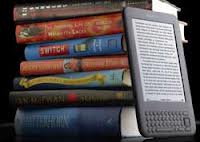 Amazon improved its Kindle iOS app accessibility. The updated version 3.8 of the app is to adjust line spacing, Multipage Highlights and Print Replica Textbooks notebook improvements.
Amazon improved its Kindle iOS app accessibility. The updated version 3.8 of the app is to adjust line spacing, Multipage Highlights and Print Replica Textbooks notebook improvements.
Amazon added accessibility improvements in latest’s update including the ability to set a higher maximum font size.
What’s New in Version 3.8
~ Line Spacing – loose, normal, and tight line spacing options change the page layout to suit your reading preference.
~ Multi-page Highlights – highlight long passages that span multiple pages for added convenience.
~ Print Replica Textbooks notebook improvements – filter by type: notes, bookmarks, and highlights by color; Sync starred notes between devices.
~ Accessibility Improvements – select a higher maximum font size, bug fixes Bug Fixes/Stability Improvements
To download the new Kindle updated version for iOS app for free from the App Store on iPad, iPhone or iPod touch or at http://www.itunes.com/appstore.
Customers who are blind and low vision can also choose Kindle for PC with Accessibility Plugin, a free application for Windows PCs.
To read more about the new Accessibility features of the Amazon Kindle devices click here.